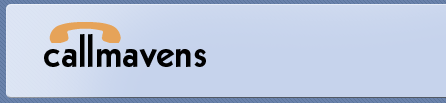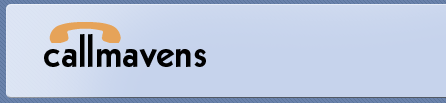|
With CallMavens autodialing service, you’ll have the ability to reach thousands of people with personalized messages and response options you choose in minutes.
Manage your Phone Lists:
The first thing you need to do at CallMavens.com is to create your organization’s database of names and phone numbers. Our easy to use web interface makes it a breeze to add as many names and numbers as you like!
Do you keep your current contacts in Excel, Outlook, or some other spreadsheet format? No problem, because all you have to do is import your files to CallMavens.com and follow our easy to understand import instructions.
You can also create sublists from your database. Sublists allow you to target specific audiences, while saving your organization money. Here’s an example of a sublist: Let’s say you are calling a meeting of your local school’s PTA members, but your database includes all the numbers of all the children, teachers, administration, volunteers, etc. Create a sublist called PTA members, and you’ll be able to call only those people. Create as many sublists as you like; all options are in your hands.
Record Your Messages:
Whether your message is urgent, time sensitive, or just a friendly reminder, our simple-to-use system will put you ahead of the game.
Recording a message is as easy as:
- Dial CallMavens from your phone,
- Record your message, and
- Leave the rest up to CallMavens to place your calls.
If you want to engage your callers in a message, try our automated response system. Have your contacts respond to your questions simply by pressing the numbers on the phone or by recording their responses.
Measure Your Results
Our system allows you to measure the effectiveness of your campaign in several ways:
- Measure how many calls were placed
- Differentiate the “live” calls from the voicemail
- Target those calls that were not answered
|